Start guide
›
FAQ
›
Questions when using the service
Where can I view my account ID and site ID?
A unique account ID is issued for each client that uses CODE Marketing cloud. A unique site ID is also issued for each client.
The account ID and site ID may be used in external coordination. This section describes how to check the client ID and site ID.
How to check the account ID and site ID
When logging in to CODE Marketing cloud for external coordination, proceed to the site dashboard where the account ID and site ID are required and check the URL.
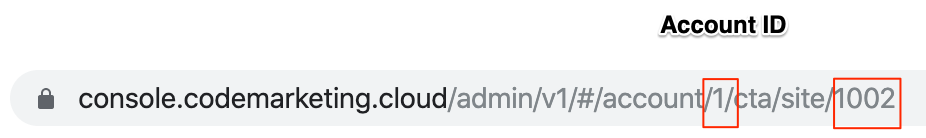
- Account ID: the number following
account/ in the URL is the account ID. In the figure shown above, the account ID is 1.
- Site ID: the number following
site/ in the URL is the site ID. In the figure shown above, the site ID is 2.