Start guide
›
FAQ
›
Questions when using the service
Can users opt out of CODE Marketing cloud?
Yes, they can. See the following for details.
CODE Marketing cloud opt out framework
Accessing pages that include measurement tags with an opt out parameter (_code_optout) on CODE Marketing cloud makes it possible to opt out.
Opt out information is written to the cookie issued by measurement tags, and an opt out complete dialog appears. When this operation is complete, the creative is no longer displayed.
How to use the CODE Marketing cloud opt out page
The CODE Marketing cloud opt out page is available. This page contains precautions for using CODE Marketing cloud opt out.
the opt-out page URL
Change the “URL of your site” part of the following URL to the URL of the site you are actually using CODE on to get the opt-out page for that site.
https://codemarketing.cloud/optout.html?_code_optout="URL of your site"
Example: https://codemarketing.cloud/optout.html?_code_optout=https://example.com/
User actions until opt out is complete when using the opt out page
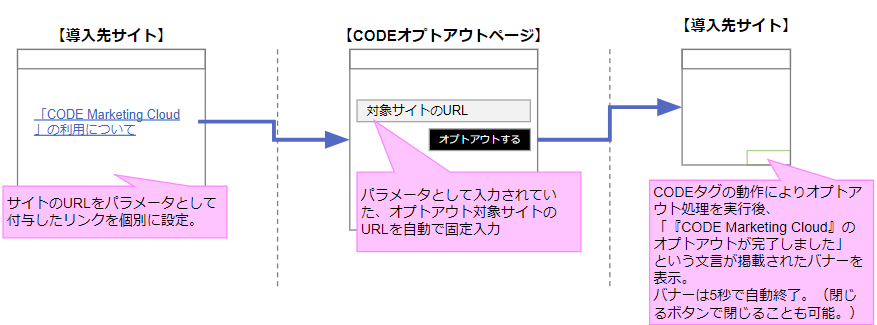
- Transitions from your site or another site to the CODE Marketing cloud opt out page.
- After checking the information on the page, click the “Opt out” button.
- The page automatically jumps to a page with measurement tags to complete opt out.
How to use the opt out page
- Set a link to the CODE Marketing cloud opt out page from your site or another site
- When doing so, set a URL opt out parameter to jump to when the “Opt out” button is clicked.
- Note that if the destination page does not contain measurement tags, the opt out process will not be completed.
How to opt out without using the CODE Marketing cloud opt out page
Accessing pages that include measurement tags with an opt out parameter (_code_optout) makes it possible to opt out. There is no need to use the CODE Marketing cloud opt out page.
Choose the best option for your environment, such as creating your own opt out page or using a creative for opting out on CODE Marketing cloud.
URL example for the Start Guide
A URL sample for the Start Guide is as follows. (Because it does not contain measurement tags, the opt out complete dialog does not appear.)
https://docs.codemarketing.cloud/en/?_code_optout=true
Points to keep in mind
- Operations are suspended only in the browser in which the opt out process was executed. Note that when accessing the same site from another browser, behavior analysis and web customer service may be run via CODE Marketing cloud.
- Operations are suspended only on the applicable site. The “site” refers to contract account units on CODE Marketing cloud. Note that behavior analysis and web customer service may be run via CODE Marketing cloud on other sites (for sites with different CODE Marketing cloud contracts even on the same domain).
- After opt out is completed by the above instructions, keep in mind that behavior analysis and web customer service may be run via CODE Marketing cloud if cookies are deleted in the browser setting screen.