Start guide
›
FAQ
›
Questions when using the service
If you select “Add creative (simplified version)” in the CODE Marketing cloud template selection screen, then specify “Sidebar pop-up” or “Corner pop-up” for the creative display position, the “Pop-up display button” setting item appears.

The pop-up display button indicates the “Trigger for displaying a pop-up banner” as shown below.
Example: Set an information icon in the pop-up display button

Main banner appears when the pop-up display button is clicked
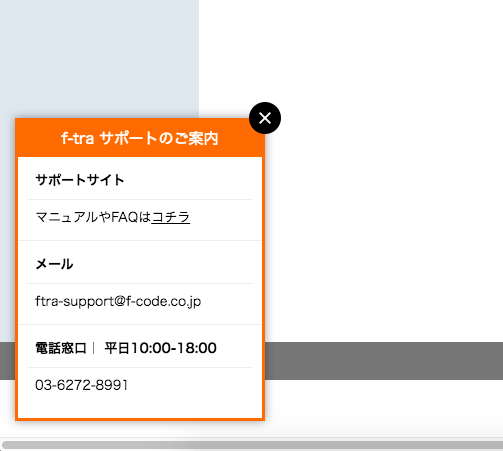
The main banner is displayed when the pop-up display button is clicked or the start trigger conditions are met.
If you want to hide the pop-up display button, register a 1x1 px transparent image.