Start guide
›
FAQ
›
Questions when using the service
The banner is not displayed in the preview.
If the page that fires the tag using the tag manager is set as the preview page,
The JS tag for preview and the tag called by the tag manager interfere with each other, and the banner is not displayed.
Therefore, when setting the preview page, delete the tag manager tag in the HTML source.
Click the “Save preview page settings” button.
On the other hand, if you are pasting tags directly without using Tag Manager, this step is unnecessary.
・ Setting example when tag is installed in Google Tag Manager
(1) Open the page setting screen for preview.
(2) Enter the URL of the page to be set as the preview page.
(3) Paste the HTML source of the page to be set as the preview page.
(4) Delete the tag manager description from the source pasted in (3).
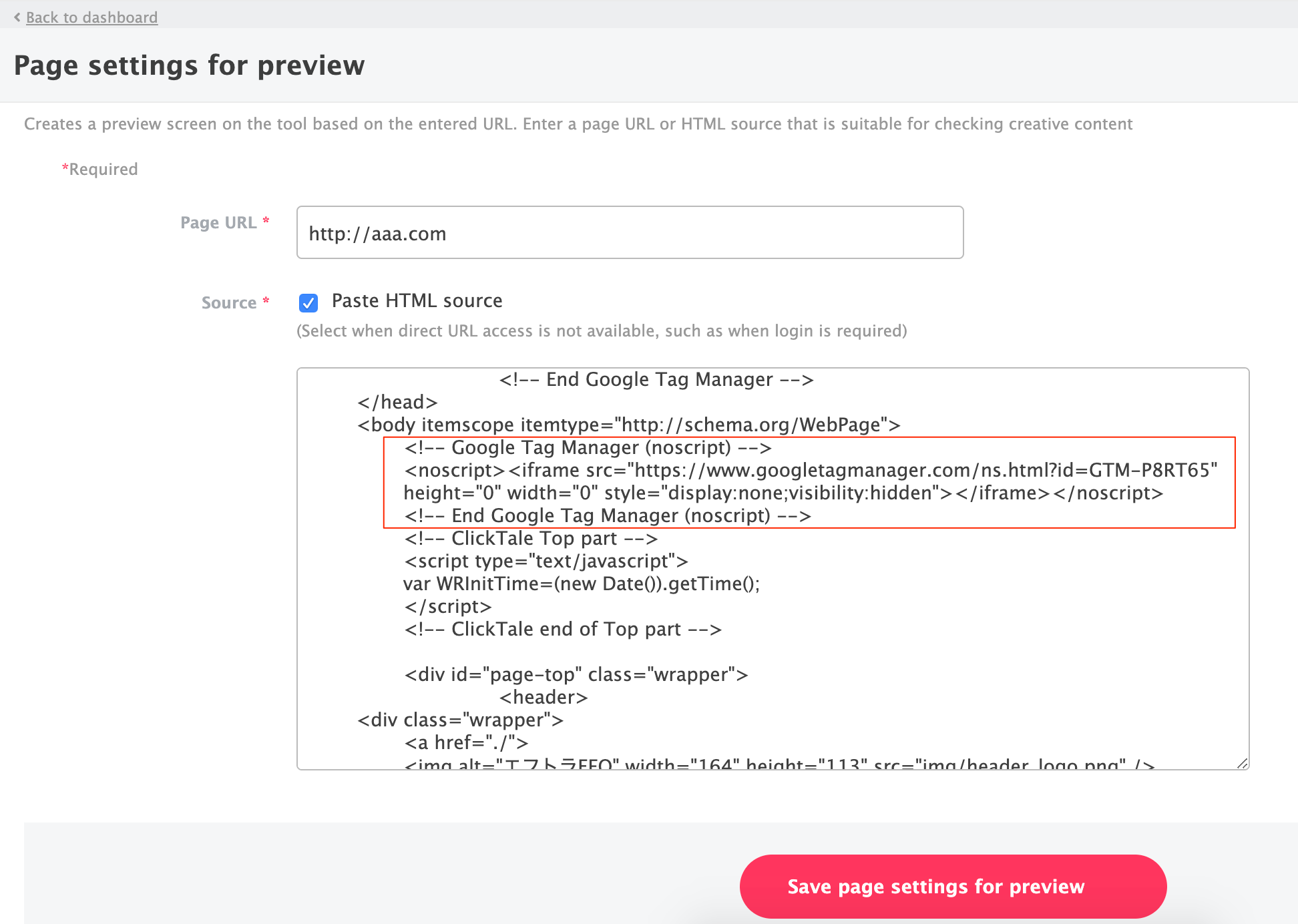
(5) Click the “Save preview page settings” button.
If the banner does not appear in the preview after trying the above method, please contact the Customer Success Team.