Start guide
›
FAQ
›
Questions when using the service
Some creatives consist of multiple screens that appear when switching. Each switching screen is called the “State”.
The creatives with states are as follows.
- Diagnostic content: Consists of multiple questions and responses
- Quiz questions and answers: Consists of question and answer page
When previewing a creative with multiple states in the Creative Tool, advance the screen according to the steps in the creative. This is a reset button to return the preview to its initial state.
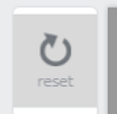
When the reset button is pressed, the preview in the Creative Tool is reset to the initial display state when the trigger is activated. Note that edited content is not reset.
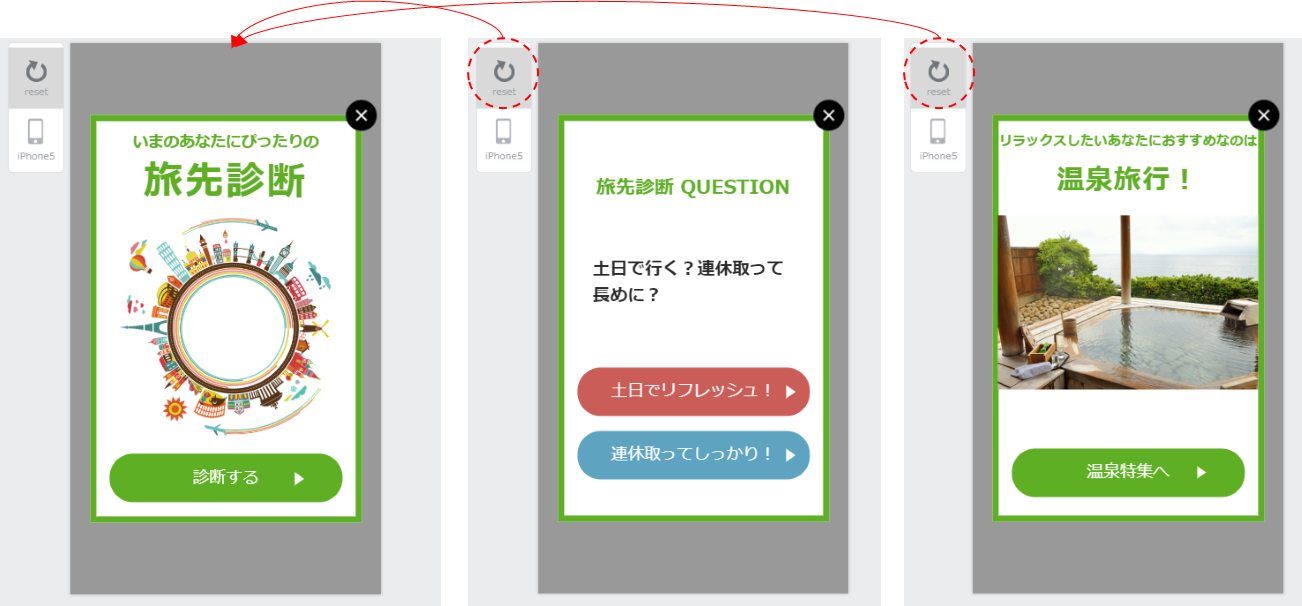
You can preview a different state by using the reset button to reset the preview to the state where the display trigger was activated and selecting a different destination.
Is it possible to directly transition to a desired state?
In the future we plan on releasing a function that allows for direct transition to a desired state. Please keep an eye out for it.