Start guide
›
FAQ
›
Questions when using the service
Why aren’t my campaign changes updated in the display?
If the following changes are not applied to the campaign that is running, the reason could be that the production environment was not updated.
- Changes to creative content (images or text, etc.)
- Changes to displayed creative (which creative is displayed as an AB test)
- Changes to targeting conditions
- Priority level
What does it mean to update the production environment?
The production environment can be updated by applying changes for a creative in the Admin Screen to the setting file of a valid campaign and clicking the “Update production environment button” on the Admin Screen.
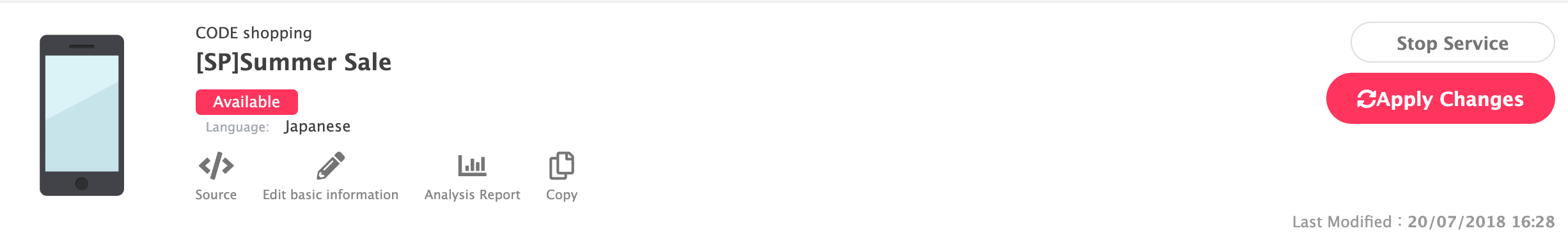
- You can check the final update date/time in “Date/time of last production environment update”. The content updated in the production environment is shown in the time for the current valid campaign.
- Production environment updates are conducted for each campaign. When settings for multiple campaigns have been updated, click the update production environment button for all of the campaign pages that were changed.