Start guide
›
Creative templates
Prompting users to download your app
In the “Prompting users to download your app” standard template, you can display different text and link destinations in the creative according to the OS of the user. This makes it possible to link to the App Store for iPhone users and to the Play Store for Android users, and to specify a destination link to an official site for other users (PC, etc.).
Display for iPhone users

- When preview is changed to iPhone, a creative for browsing from an iPhone is displayed.
- In the Creative Tool, enter the text and download URL for use when browsing on an iPhone.
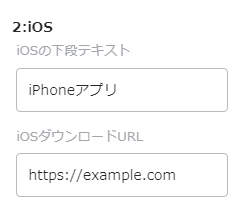
Display for Android users

- When preview is changed to Galaxy, a creative for browsing from an Android device is displayed.
- In the Creative Tool, enter the text and download URL for use when browsing on an Android device.
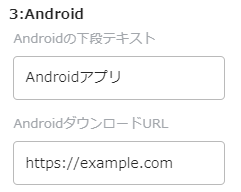
Display for other users
- When preview is changed to PC, a creative for browsing from a device other than iPhone or Android is displayed.
- In the Creative Tool, enter the text and destination URL for use when browsing on a device other than an iPhone or Android device.