Start guide
›
Creative templates
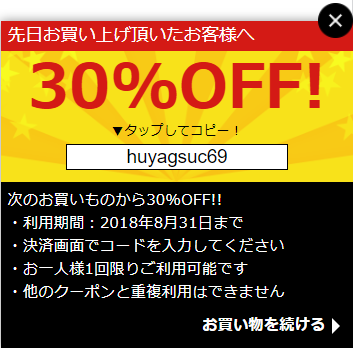
This standard template displays a minimized coupon for customers who completed a first purchase in order to link to future purchases. Because coupons can be minimized, this can prevent users from losing track of the coupon upon arriving at the cart screen after browsing the site. Because area specification for the coupon section is possible with a single tap, it is easy to copy.
Issuing a coupon code
Enter the coupon code issued by the cart system running on your site.
Disclaimer area
Up to five lines including a single-line subtitle can be entered in the disclaimer area. If details are unnecessary, this can be left blank to reduce the size of the area.

If it is not possible to explain all coupon details in the coupon disclaimer, you must link to a coupon details page. For coupons that can only be used with certain items, leading users to a page with the applicable item can be effective for linking to purchases. If you can explain the coupon details using a four-line disclaimer, there is no need to link to a details page. Default settings for this standard template include “Continue shopping” in the footer, which minimizes the banner when clicked.
Default setting item
| Setting item |
Value |
| Button text |
Continue shopping |
| Button destination URL |
- (Empty) |
| Widget closes when clicked |
TRUE |
If you want to direct the user to a coupon details page or applicable product page, make the following changes.
Default setting item
| Setting item |
Value |
| Button text |
(Desired text) |
| Button destination URL |
(Desired destination URL) |
| Widget closes when clicked |
FALSE |
When “Widget closes when clicked” is changed to FALSE, the banner is not closed when clicked (not minimized).