Start guide
›
Web Customer Service Tool
›
Supplemental Explanation
Conduct AB test
“No display” group is added to the campaign in advance. This is created as a default in order to verify the effects of the creative.
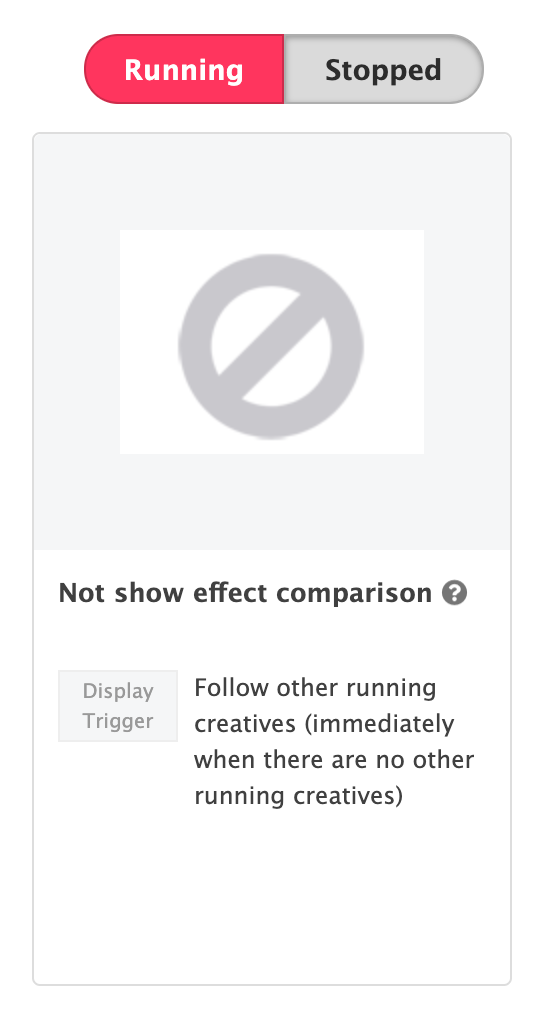
-
Setting “No display” for a published creative makes it possible to measure the effects of a creative that is not displayed while other creatives are displayed.
-
You can also set multiple creatives excluding “No display” creatives for a single campaign.
-
When doing so, the start trigger condition of each creative determines whether or not “No display” may be available.
Creative setting pattern and “No display” availability
Whether or not no display is available depending on the published creative setting pattern is shown below.
| Number of creatives |
Number of start trigger condition patterns |
“No display” availability |
| 1 type |
1 type |
Available |
| Multiple types |
1 type |
Available |
| Multiple types |
Multiple types |
Not available |
- “No display” is available regardless of the number of creatives, as long as there is one type of start trigger condition pattern.
- “No display” is not available if there are multiple start trigger condition patterns.
- Unpublished creatives are not included in the number of creatives or number of start trigger condition patterns.
When there is one type of creative start trigger condition pattern
When there is only one type of creative start trigger condition, the available “No display” start trigger is treated as the same as the trigger for other published creatives. (The start trigger conditions if there are no other published creatives are automatically set to “Immediately”.)
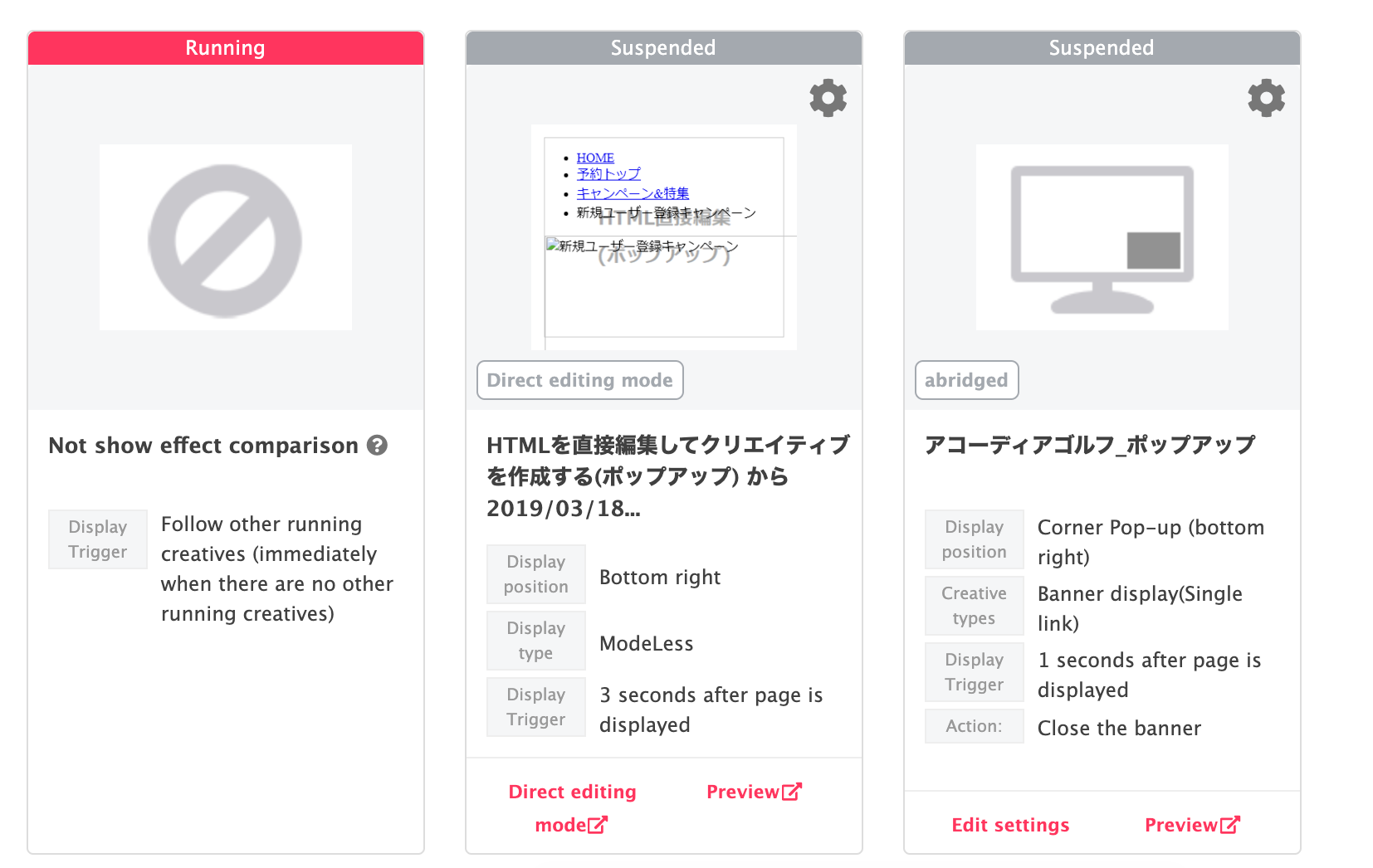
In such a case, “Conforms to other published creatives” is displayed in the “No display” start trigger condition.
When there are multiple types of creative start trigger condition patterns
If there are differing start trigger conditions for creatives in the same campaign, the campaign cannot be published as “No display”.
In the creative setting screen
- If “Save and complete settings” is clicked in the above situation, an alert is displayed and you will not be able to save.
- Either change the “No display” status to “Suspend” or try using only a single type of creative display trigger.

In the Campaign Dashboard
- In the above situation, the “Publish to production environment” and “Republish” buttons will be disabled in the Admin Screen.
- An alert will also appear in the Admin Screen.
- To enable the publish button, suspend “No display” and try again.

AB test example
(1) Verifying creatives whose trigger is set to “Display 10 seconds later”
- “No display” is available for comparison.
- “No display” is counted for comparison when the applicable user stays on the page for 10 seconds and the applicable creative for comparison and start trigger conditions are met.
(2) Verifying creatives whose trigger is set to “Display 10 seconds later” and “Display 20 seconds later”
- “No display” is not available for comparison.
- The “Display 10 seconds later” creative and “Display 20 seconds later” creative are counted when each start trigger condition is met.