Start guide
›
Web Customer Service Tool
›
Initial Settings
1. Base measurement tag placement
In order to recognize users who visit the website and provide customer service on CODE Marketing cloud, you must first place measurement tags in JavaScript format which are shared across all pages on the site. This page explains how to check and place measurement tags.
In order to target more users for web customer service, we recommend advanced placement of measurement tags and beginning data collection before campaign page settings on CODE Marketing cloud.
Measurement tags, which are shared across all pages on the site, can be checked in the Tag Check screen in the Admin Screen. The Tag Check screen can be accessed from any of the following screens.
- Paste one measurement tag per page so that they are not duplicated.
- We recommend pasting the measurement tag directly after
<head> in the HTML on the page (if this is difficult, it can be placed directly after <body>).
- For further information on measurement tag placement, see the “js library” > “Adding js to a site” page.
Measurement tag types
To ensure compatibility in the following two areas, CODE Marketing cloud offers measurement tags for production environments and tags for testing environments depending on purposes.
- Intuitive operations while checking the preview and testing environments in the setting screen
- Stable operation of CODE Marketing cloud by publishing the site at the appropriate time
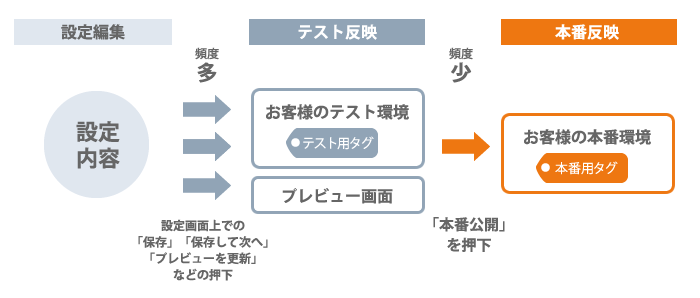
These are tag snippets pasted onto the production site for use. Measurement tags for production environments run all functions such as creative display, and transmission of event information for report measurement, etc.
Precautions for execution in a production environment
-
Web customer service is not started unless a campaign is created in the Admin Screen even if measurement tags are placed on the site. Doing so only starts measurement.
-
If there are no operational problems in the preview or test environments, running “Publish to Production Site” from the Campaign Dashboard begins web customer service.
If a test environment (development environment) is available for the applicable site, we recommend placing measurement tags specifically designed for the test environment to check operations before applying them to the production site.
Although these measurement tags are not required, checking operation in a test environment can discover problems such as faulty creative display and overlap with site elements, etc., helping CODE Marketing cloud run stably on the production site.
Precautions for execution in a test environment
- All creatives are selected and displayed, regardless of options in “Creative Settings” such as “Running” or “Suspended”.
- Event information such as pageview event and purchase event is not sent. This means that the activity of end users who visit the test environment are not included in the results report.