Start guide
›
Web Customer Service Tool
›
Initial Settings
2. Conversion settings
In order to measure the results of web customer service on CODE Marketing cloud, conversions must be configured in the Admin Screen. This page explains how to configure conversions.
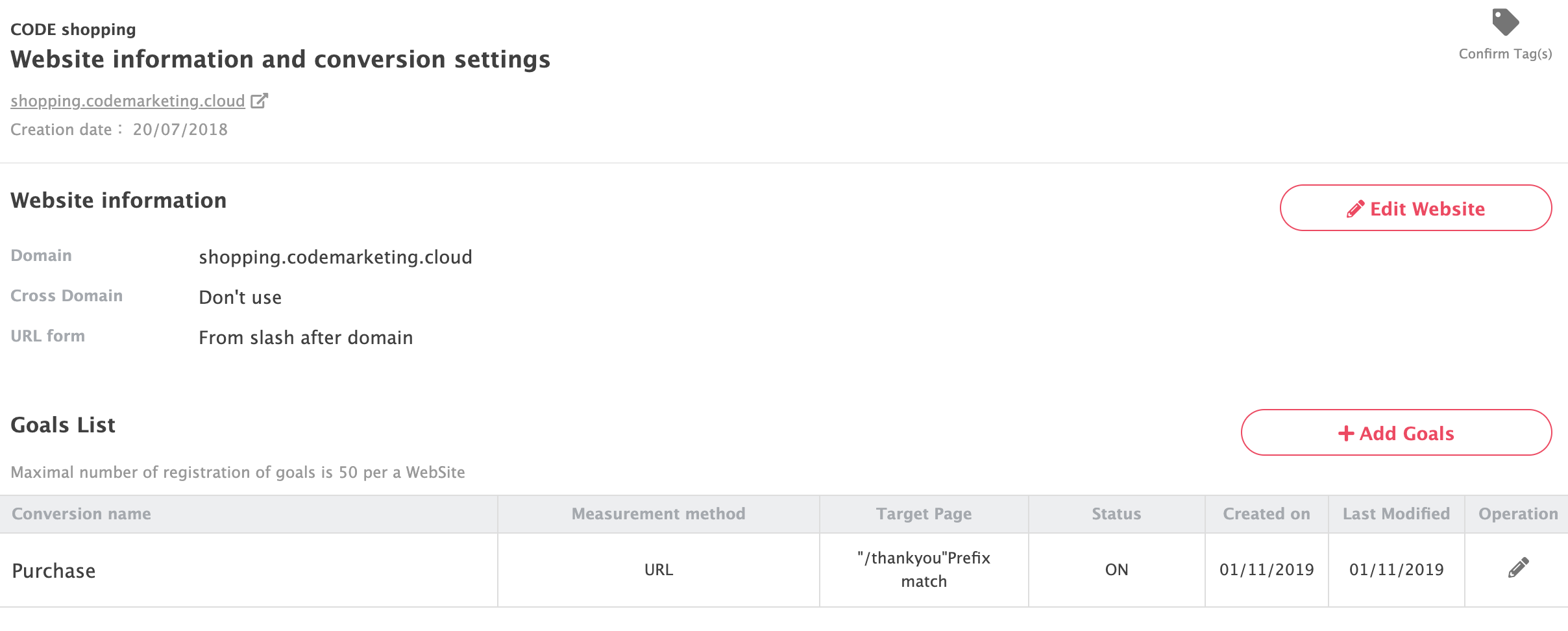
Site configuration includes checking the current domain of the site in operation as well as checking and adding the conversion list.
What is conversion?
Marketing-related activities such as purchases and member registrations are known as conversions. Conversions are measured by association with event transmissions via URLs and via scripts embedded in pages in regards to activities on the site.
Conversion measurement
The following three types of conversion measurement methods are used.
- Setting via URL
- This method measures when users access specific URLs for purchasing and member registration.
- Setting via event tracking
- This method measures when users trigger certain events in specific URLs.
- Method call
- This method measures customized tag calls that occur on specific URLs.
Setting via URL
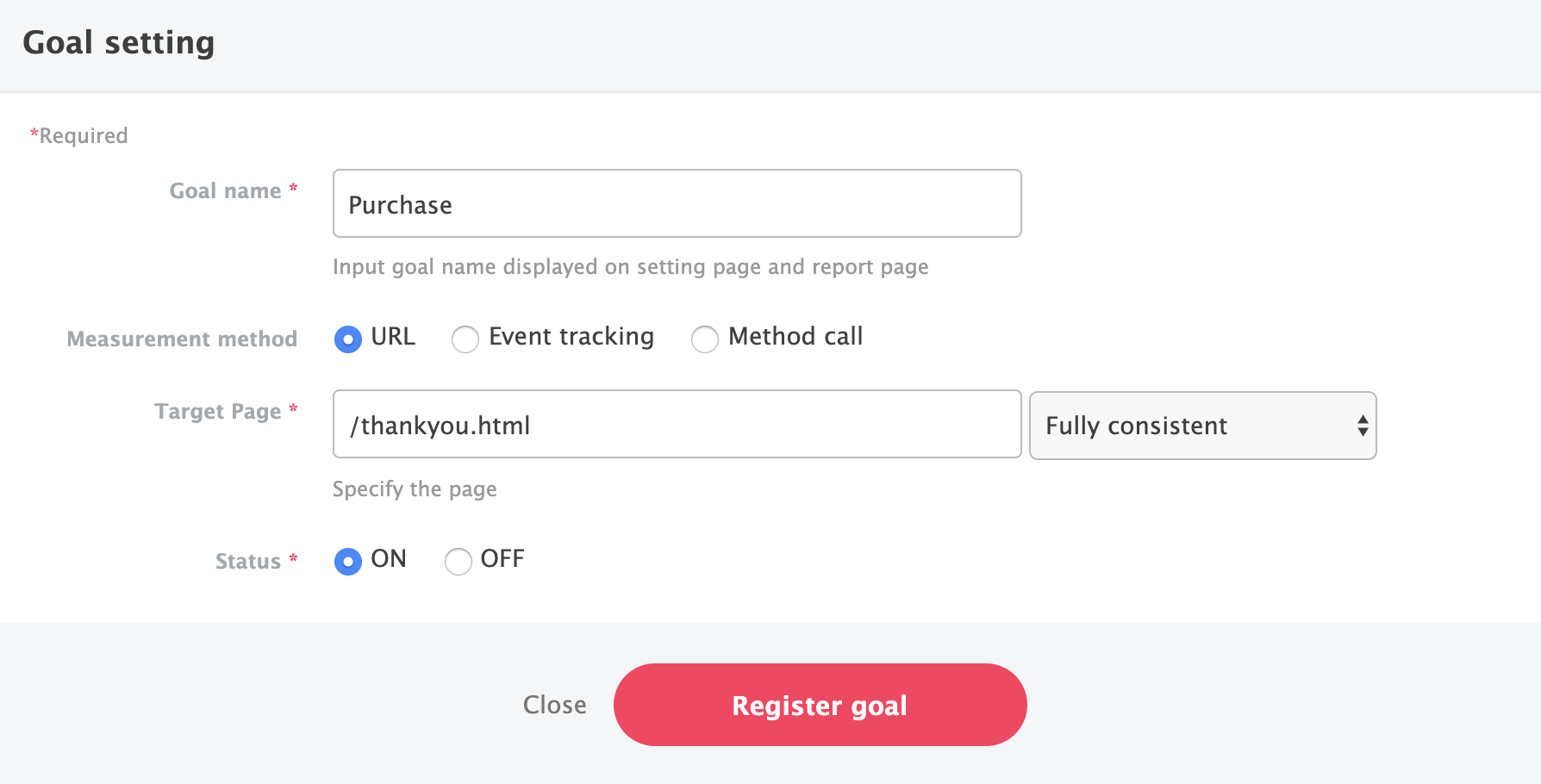
- In the conversion “Applicable page specification”, you can select from “Begins-with match”, “Perfect match”, and “Regular expression match”.
- Although usually specified from a slash after the domain, the URL must be specified from http when “Specify from http” is set to “URL measurement method”.
- When setting conversions in the URL, you cannot collect additional information such as purchase price or number of products.
- Turn “Status” “ON” and implement “Conversion registration”.
Setting via event tracking
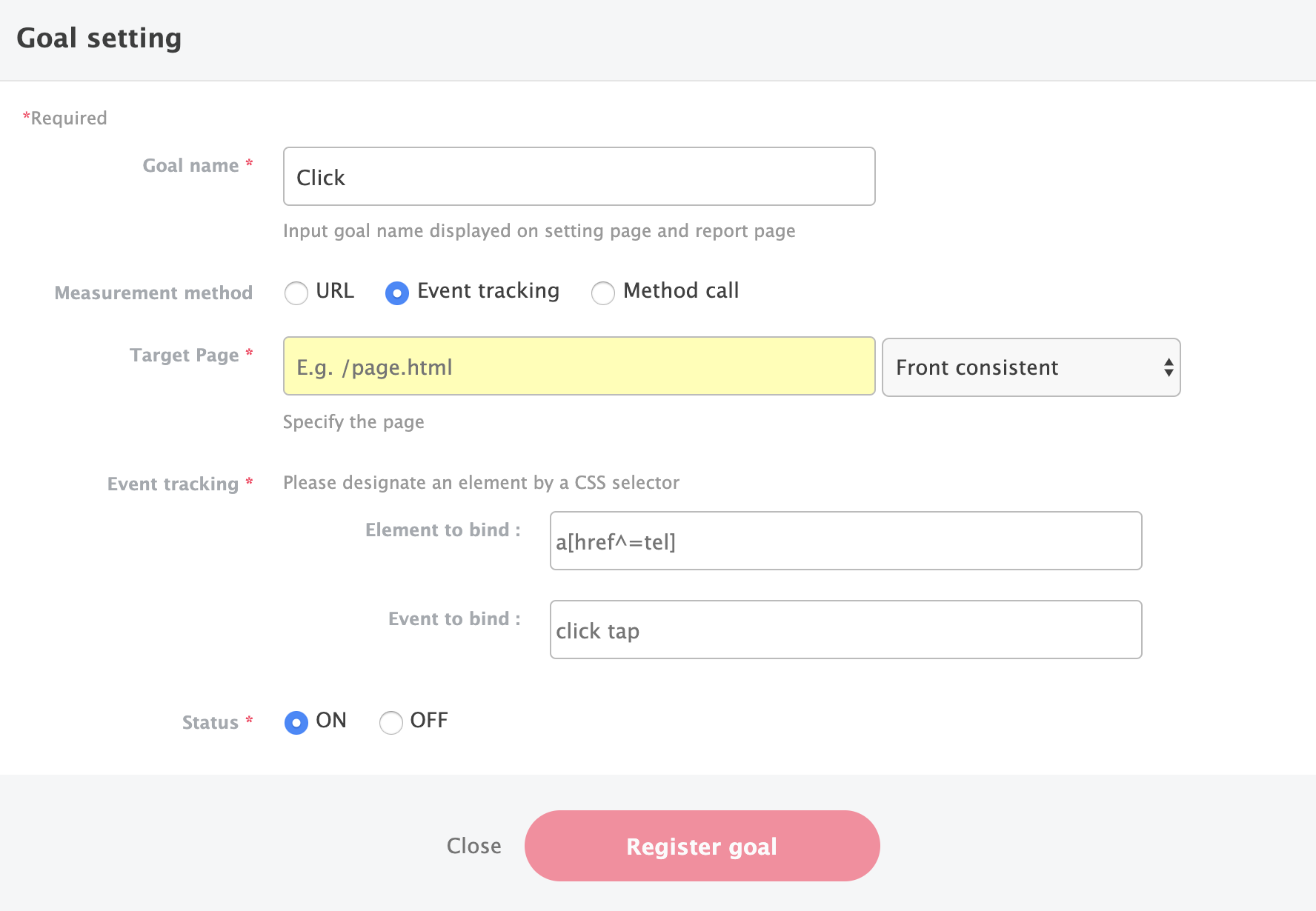
- Set “Event tracking” in addition to specifying the URL as describe above.
- Tick the box “Measure specific event as a conversion”, then specify the “Applicable element” and “Applicable event” as instructed in jQuery selector events.
- Example: If you want to specify a conversion triggered by tapping a telephone number on a smartphone screen, specify
a[href^=tel] > click.
Setting via method call
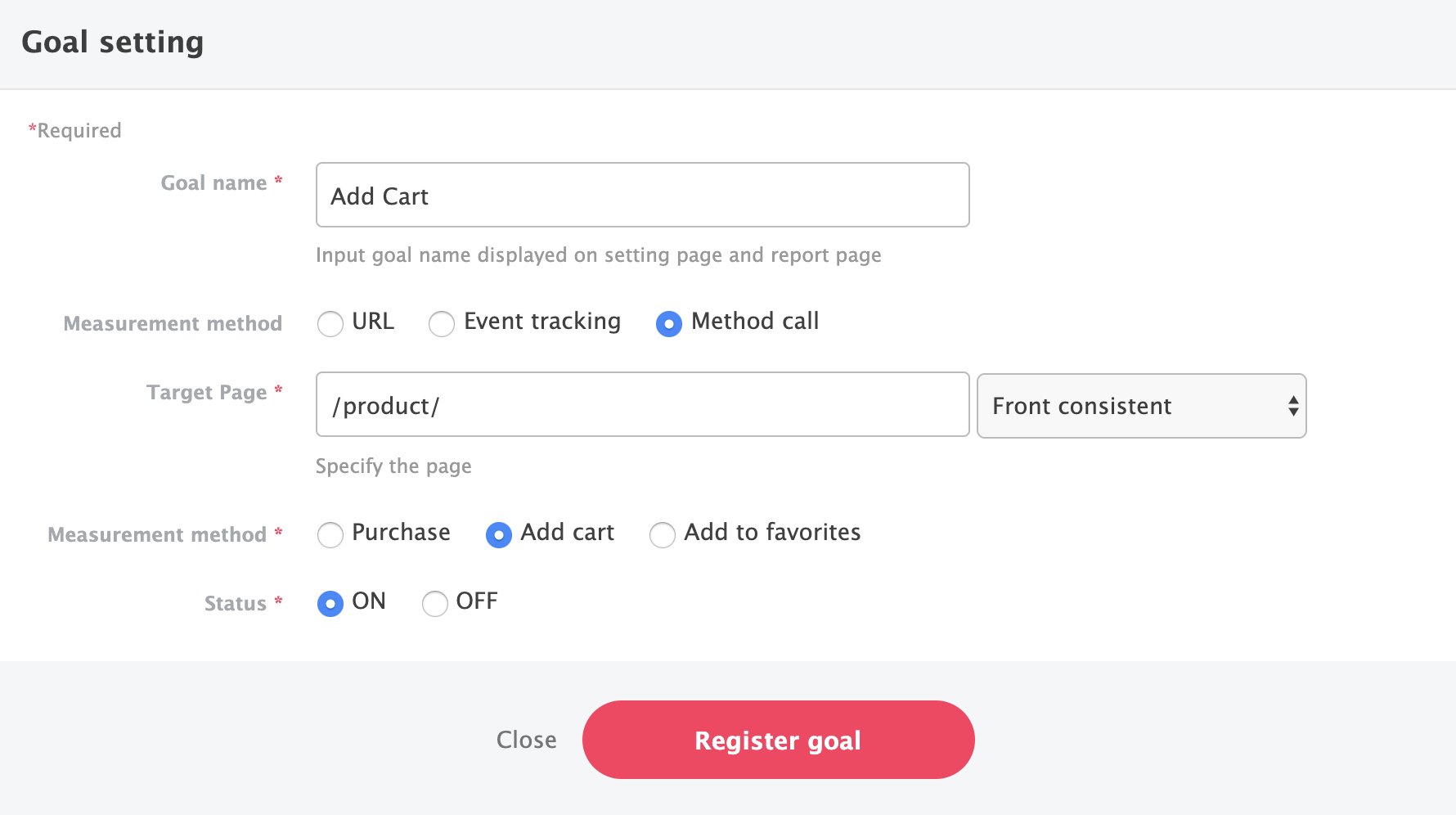
Placing a customized tag that sends conversion information to CODE Marketing cloud in the page where a conversion occurs makes it possible to measure the conversion. For details, see js library.
Points to keep in mind about conversion
- Up to 50 conversions can be added per site.