Start guide
›
Web Customer Service Tool
›
Supplemental Explanation
Start trigger conditions
This section describes start trigger condition operating details, implementation details, and precautions.
Elapsed time since page display began
Operating details
Displayed during the following operations.
- After page load, when a visitor stays for a certain period of time
Implementation details
When using the setTimeout function and only waiting for the set number of seconds, the web customer service creative is displayed.
Precautions
- The process is registered after the page is loaded, so it is not displayed if the user leaves before the page is finished loading (including images).
- The time count is reset on page transition and reload.
- The number of seconds is counted when viewing another tab or window as well.
- When loading the js library while using a tag manager such as Google Tag Manager, the web customer service creative may not be displayed according to this trigger condition depending on the tag manager load timing.
Operating details
Displayed during the following operations.
- When scrolling the page a certain amount
Overall page height is obtained when the page is loaded. Regarding the height, the web customer service creative is displayed when the page is scrolled to the set percentage position (topmost position of the window).
Precautions
- The process is registered after the page is loaded, so it is not displayed if the user leaves before the page is finished loading (including images).
- If the page height changes after the page is loaded, the web customer service creative may be displayed in a different location than the scrolled position.
Mouseout
Operating details
Displayed during the following operations.
- When the mouse cursor leaves the browser page (menu position such as the URL bar)
Implementation details
- Monitor the position of the mouse cursor and display the web customer service creative when the cursor moves to the browser menu area at the top of the browser page.
Precautions
- The process is registered after the page is loaded, so it may not be displayed if the user leaves before the page is loaded (including images).
- If the mouse cursor is moved directly outside the browser or if it is moved to the menu position such as the URL bar from outside the browser, the web customer service creative is not displayed.
Operating details
Displayed during the following operations.
- Directly after the page is loaded
Precautions
- The process is registered after the page is loaded, so it is not displayed if the user leaves before the page is finished loading (including images).
- When loading the js library while using a tag manager such as Google Tag Manager, the web customer service creative may not be displayed according to this trigger condition depending on the tag manager load timing.
“Back” operation
Operating details
Displayed during the following operations.
- On browser “Back” operation: Including mouse operation, keyboard (“Alt+→”, “Alt+←”, etc.)
Implementation details
Implementation details are as follows.
Until the web customer service creative is displayed
- History operations using theHistory object
- History.Register a unique name history (pushState) in History.state for each campaign
- When a “Go back” event is detected (popState), check the following and display the web customer service creative if it applies.
- When “Not displayed when moving within the same domain” is selected, check if the document.referer domain differs from the current site domain.
- Check History.state and make sure that the unique name history has been assigned on CODE Marketing cloud.
- Check if the session/UU display restrictions have been reached.
- To hide all web customer service creatives, execute a history.back operation in JavaScript.
- These processes are registered in the pageshow event handler.
- Android Because popState runs during pushState on Android Chrome, a separate process that shifts the initialization timing using setTimeout is added.
After the web customer service creative is displayed
- Close the offer when using back/forward on the browser after the offer is displayed. Do not send the log, indicating that it has been closed (treat as ignored).
Precautions
- This is not available on single page application configurations or sites that use pushstate such as pjax, as it results in conflict.
- This may be displayed when using “Forward”.
- If the browser history is viewed, the same page may appear duplicated in the history.
- Unlike the “Close button/when out” trigger, the window pop-up is not displayed.
- When a JavaScript process that uses onebeforeunload event handlers or history objects is used on the site, there may be a conflict.
- When loading the js library while using a tag manager such as Google Tag Manager, the web customer service creative may not be displayed according to this trigger condition depending on the tag manager load timing.
Operating details
Displayed during the following operations.
- Browser or tab close operation: Including mouse operation and keyboard (Alt+F4, Ctrl+W, etc.)
- On page update: Including mouse operation and keyboard (F5, Ctrl+R, etc.)
- On screen transition/page update via an operation other than anchor link (a tag) click or form transmission (submit) (Can be excluded with exclusion settings)
Implementation details
- Implementation details are as follows.
- Set the function for WindowEventHandlers.onbeforeunload event handler properties
- When an a tag click event or form submit event is activated, a 500-millisecond
- When the operation is conducted again after the offer is displayed once, the browser is closed.
Precautions
- This is displayed along with the browser pop-up window. Browser pop-up window display examples are shown below.
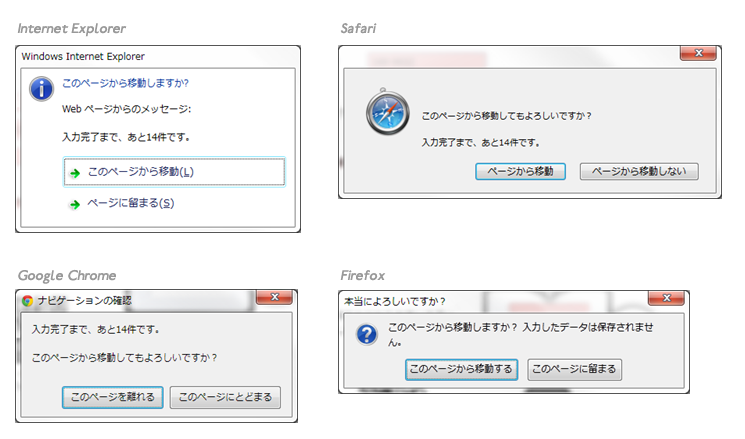
- If a site’s original JavaScript process results in a screen transition, the web customer service creative may be displayed.
- Leaving a page without an a tag click event or form submit event
- When a JavaScript process that uses onebeforeunload event handlers is used on the site, there may be a conflict.
- This trigger condition is activated once the event handler function is set after the page is loaded, so it may not be displayed if the user leaves the page before it is completely loaded (including images).
- This trigger condition is generally not activated on browser back or forward operations. However, this trigger condition may cause the web customer service creative to be displayed if back or forward are used twice in the history.
- If the user leaves the page using a multifunction mouse or a special key on a keyboard to activate the back button, the display trigger is either not activated or the back operation may not be executed.
- Directly after the page is loaded in Firefox/Google Chrome or if the user leaves the page once after loading without focusing, the creative will either not be displayed or the creative will be displayed for a moment while the user leaves the page.
- After the browser window pop-up is displayed and “Leave this page” is clicked to reload the page or a close operation is executed, the creative may be displayed for a moment before the operation is complete. If this happens, the display is not counted in the number of report offer triggers.
Operating details
Displayed during the following operations.
- When scrolling the page to a certain element
Implementation details
The page’s HTML element vertical position is obtained when the page is loaded. The web customer service creative is displayed when the page is scrolled to the vertical position (topmost position of the window).
Precautions
- The process is registered after the page is loaded, so it is not displayed if the user leaves before the page is finished loading (including images).
- If the page height changes after the page is loaded or if the vertical position of the HTML element is changed, the web customer service creative may be displayed in a different location than the scrolled position.