Start guide
›
js library
›
How to place tag snippets using Google Tag Manager (GTM)
This section explains how to place measurement tags using GTM.
When placing the following customized tags, remember that the measurement tags must be configured.
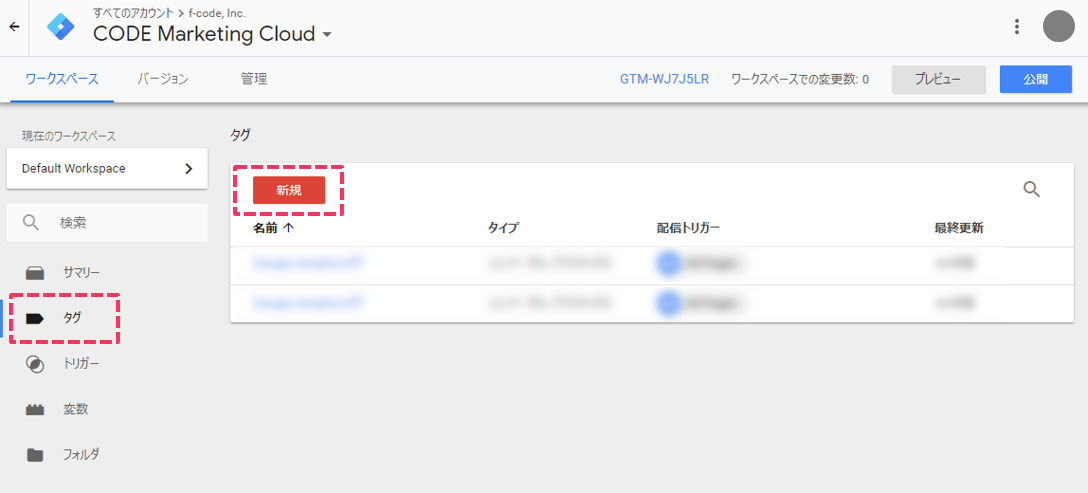
2. In “Select tag type and begin configuration”, select “Custom HTML”
3. Enter “Measurement tag” in the “HTML” field
※Copy the measurement tags from the CODE Marketing cloud Admin Screen, then paste them in this section.
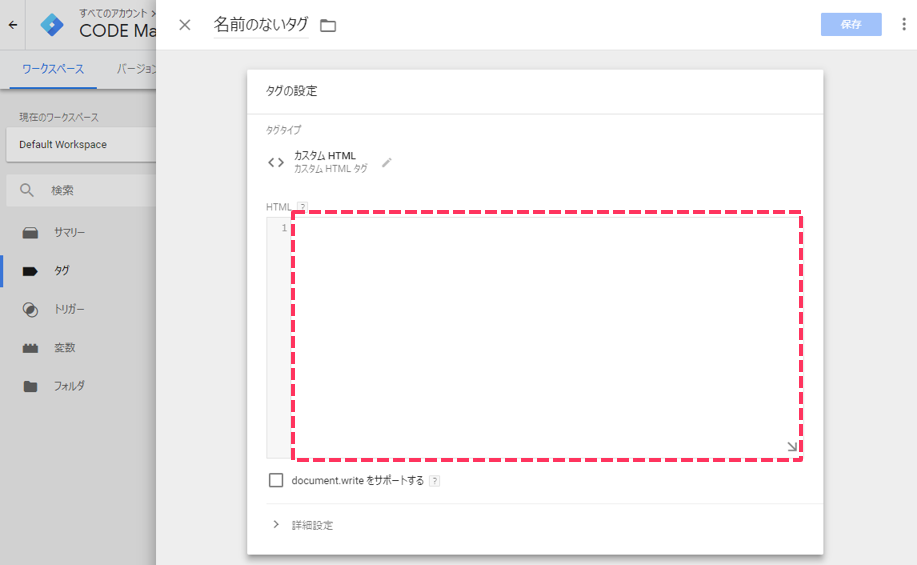
4. Click “Advanced settings” under the tag description field and set the “Tag distribution priority” to “10”
※Make sure to configure the priority according to your site.
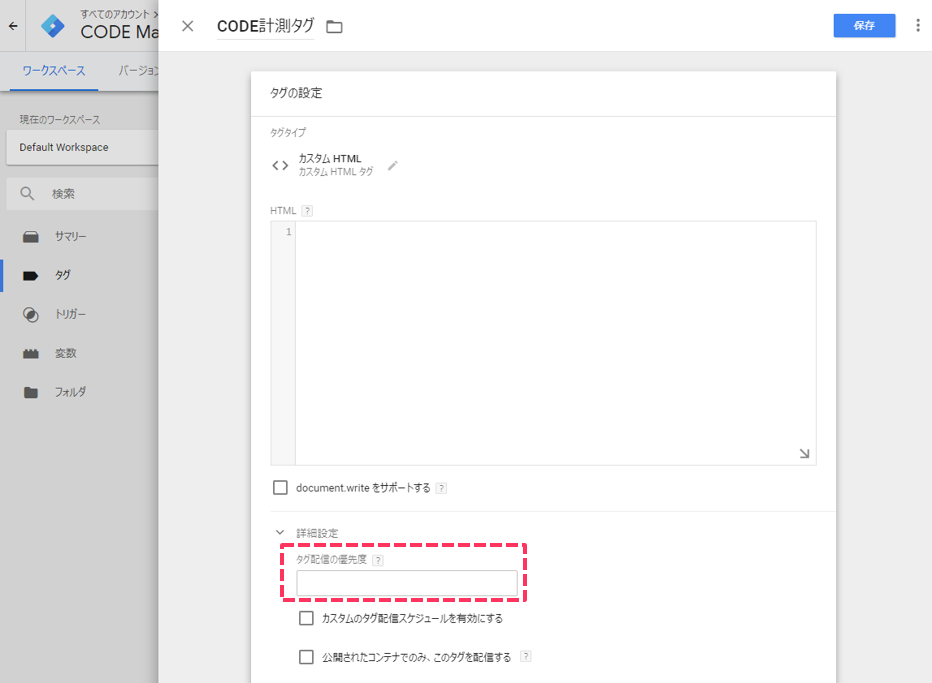
5. For “Trigger”, select “All Pages”
※However, make sure to exclude pages where you want to customize the measurement page URL (except for cases where you want to measure a new page transition triggered by updated search results due to asynchronous communication such as Ajax).
-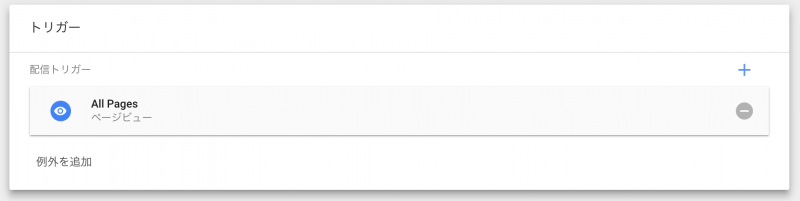
- When selecting other triggers, the following three types are supported for measurement tag setting conditions on CODE Marketing cloud. Note that normal web customer service operation is not guaranteed when measurement tags have been set for other triggers.
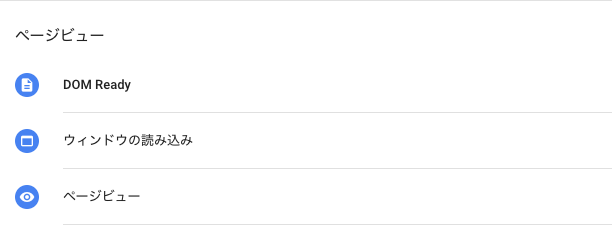
6. “Publish” changes
Publishing applies changes to your website for the first time.
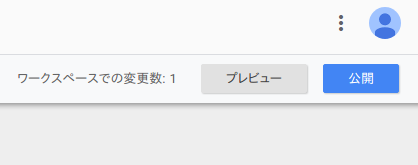
Reference: Basic explanation on measurement tag placement
CODE Marketing cloud Start Guide - “Measurement tag placement”